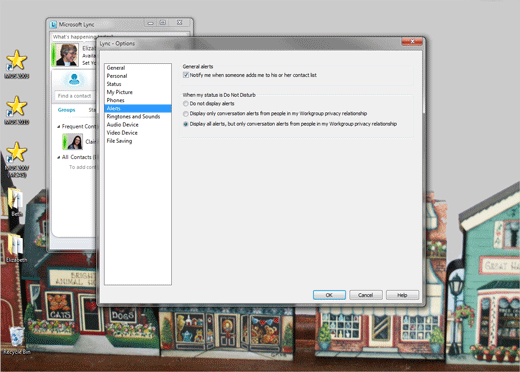Exam 77-891 Office 365
3. Collaborate by Using Lync Online
3. Configure Lync Options: Alerts
3. Collaborate by Using Lync Online
3. Configure Lync Options: Alerts
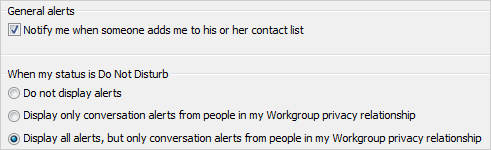

Lync: Alerts
When do you want Microsoft Lync to notify you?
5. Try It: Review the Alert Options
Lync is still open, as you guessed.
Go to Options->Tools->Options.
Click on Alerts.
There are two options for Alerts:
General Alerts:
By default, Lync will notify you when someone adds you to their Contact list.
When my status is Do Not Disturb:
The DND options vary from silence to only the people in your Workgroup. The choices are:
Do not display alerts
Display only conversation alerts from people in my Workgroup
Display all alerts, but only conversation alerts from people in my Workgroup.
Keep going...
Microsoft Lync 2010->Options->Tools->Options->Alerts